If You Shop on Amazon, Consider Donating Your "Smile" to CCKids
February 10, 2021
If you are like me, you do a lot of online shopping these days - and much of it from Amazon.
In fact, after nearly a full year of simple click, pay and deliver shopping - not to mention the super simple return process (a key feature for any of us with picky teenagers) - I may never return to brick-and-mortar shopping. I especially like the option to direct a portion of my expenses to my charity of choice by signing up to AmazonSmile.
Alas, I must confess that it took me nearly the entire past year to realize that all that shopping was not generating donations for CCKids, my chosen charity.
You probably already know that Amazon donates .5 percent of everything you buy to whatever organization you select. But did you know that you have to make those purchases either directly from AmazonSmile (smile.amazon.com) or from the Amazon phone app? That's right. If you've purchased hundreds - maybe thousands - of dollars in items from Amazon.com, you're purchases have NOT been generating donations.
I learned this the hard way just last week when a colleague mentioned that she had racked up more than a $28 in donations to CCKids. Eager to find out what my own contribution was, I went straight to my account and learned that I had donated - wait for it - 43 cents.
I'm assuming many of you have a similar story. And so I leave you with this heard-earned lesson: If you shop from Amazon, you have two choices for turning your expenses into donations: 1) You can shop directly from Amazon's charitable arm, at smile.amazon.com, or, 2) You can shop from your app. But if you shop from the app, make sure to turn on the AmazonSmile setting!
It's so simple, you'll want to tear your hair out. Open up your app, click on the three-line menu icon (BTW, did you know this is called the Hamburger icon?), scroll down to settings. Click AmazonSmile and slide the button to the on position. Now, every time you buy something from your app, half a percent of eligible purchases will go to the charity of your choice.
Need more information, including how to choose a charity? Click here. Good luck!
Contact: Christina Kaiser
772.528.0362